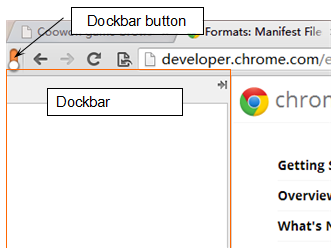getTabSizeZoom
coowon.getTabSizeZoom(integer tabId, function callback)
Gets the size and zoom level of a specified tab.
Parameters
- tabId ( integer )
- Specifies the tab to be measured.
- callback ( function )
Callback
The callback parameter should specify a function that looks like this:
function(object details) {...};
- details ( object )
-
- tab_id ( integer )
- Specifies which tab's size and zoom level is returned.
- x_width ( integer )
- Returns the new width of the tab.
- y_height ( integer )
- Returns the new height of the tab.
- zoom_level ( integer )
- Returns the new zoom level of the tab.
mouseClick
coowon.mouseClick(integer tabId, object details)
Simulates a mouse click at the specific tab page.
Parameters
- tabId ( integer )
- Specifies the tab to which the fake mouse click will be sent.
- details ( object )
-
Encapsulates the details information of a mouse click.
- event_id ( integer )
- Windows message id, WM_MOUSEMOVE, WM_LBUTTONDOWN etc. The most frequently used messages are:
512 ( WM_MOUSEMOVE)
513 ( WM_LBUTTONDOWN )
514 ( WM_LBUTTONUP )
515 ( WM_LBUTTONDBLCLK )
For a whole list of Windows messages, see Microsoft official reference:
http://msdn.microsoft.com/en-us/library/windows/desktop/ms645533(v=vs.85).aspx
- wparam ( integer )
- Every Windows message has its definition of wparam parameter. Generally it indicates some functional keys (Ctrl, Shift, etc) are pressing for mouse events. For example, wparam is 1 to indicate the left mouse button is down in WM_MOUSEMOVE or WM_LBUTTONDOWN
( http://msdn.microsoft.com/en-us/library/windows/desktop/ms645607(v=vs.85).aspx ).
Read the official document to confirm the value of wparam.
- xpos ( integer )
- The X coordinate for mouse events.
- ypos ( integer )
- Indicates the Y coordinate for mouse event.
keyboardPress
coowon.keyboardPress(integer tabId, object details)
Simulates a keyboard press at the specific tab page.
Parameters
- tabId ( integer )
- Specifies the tab to which the fake keyboard event will be sent.
- details ( object )
-
Encapsulates the details information of a keyboard event.
- event_id ( integer )
- Windows message id, WM_KEYDOWN, WM_KEYUP, etc. The most frequently used messages are:
256( WM_KEYDOWN )
257( WM_WM_KEYUP )
For a whole list of Windows keyboard messages, see Microsoft official reference:
http://msdn.microsoft.com/en-us/library/windows/desktop/ms645530(v=vs.85).aspx
- wparam ( integer )
- Every Windows message has its definition of wparam parameter. Generally it means the virtual key code for keyboard events. Read the official document to confirm the value of wparam.
- xpos ( integer )
- The repeat count for keybroard events.
- ypos ( integer )
- Indicates whether the key is an extended key, such as the right-hand ALT and CTRL keys for keyboard events.
inputText
coowon.inputText(integer tabId, object details)
Input some characters to a specific location in the web page.
Parameters
- tabId ( integer )
- Specifies the tab to which the text will be input.
- details ( object )
-
Encapsulates the details information of a text input.
- xpos ( integer )
- The x coordinate of the location where the text should be input to.
- ypos ( integer )
- The y coordinate of the location where the text should be input to.
- text ( string )
- The text to be input.
setEpochTimer
coowon.setEpochTimer(integer timerId, function callback)
Set a timer to call back at a specified time. The time is a time-stamp from Epoch ( 1,1,1970 00:00 ). If the browser exits during the time, the time is canceled.
Parameters
- timerId ( integer )
- Specifies the ID of the timer.
- callback ( function )
Callback
The callback parameter should specify a function that looks like this:
function(object details) {...};
- details ( object )
-
- timerId ( integer )
- Returns which timer is due, corresponding to the timerId set before.
- timer_event ( string )
- Returns if the timer is due or some other exceptions. If the timer is due, the value is "TimerCallbackSuccess". Other values are for exceptions.
lockTabClientSize
coowon.lockTabClientSize(integer tabId, object details)
Lock the size of the tab page area. The tab size needs to be locked sometimes especially when a bot ( Automated Task ) is running.
Parameters
- tabId ( integer )
- The tab whose size should be locked.
- details ( object )
-
Encapsulates the details information of the lock.
- lock_or_not ( integer )
- Specifies if this call is a locking or unlocking action. 1 for locking, 0 for unlocking.
- xpos ( integer )
- The width of the locking size. Not used when lock_or_not is 0.
- ypos ( integer )
- The height of the locking size. Not used when lock_or_not is 0.
captureImageClip
coowon.captureImageClip(object details)
Launches the screen capture utility and captures a rectangular area in the screenshot. The captured image will be returned through coowon.onImageClipCaptured event.
Parameters
- details ( object )
-
Encapsulates the details information of how to capture the screenshot clip.
- max_width ( optional integer )
- The maximized width when capturing the screenshot.
- max_height ( optional integer )
- The maximized height when capturing the screenshot.
findImageClip
coowon.findImageClip(integer tabId, object details)
Try to find a specified image clip on a specified tab page. The searching result will be returned through coowon.onImageClipFound event.
Parameters
- tabId ( integer )
- The tab page on which the image clip will be searched.
- details ( object )
-
Encapsulates the details information of the image searching.
- operation_id ( integer )
- User assigned ID which will be returned in the searching result to distinguish different searching calls.
- image_data ( string )
- Base64 encoded bitmap data of the image clip to find. Typically got by calling coowon.captureImageClip() method.
- range_x ( optional integer )
- The x coordinate of the searching range. The web-page area out of this range will not be searched. If this value is not set, the browser will search the entire visible part of the web-page, and invalidates the values of range_y, range_width and range_height.
- range_y ( optional integer )
- The y coordinate of the searching range. The web-page area out of this range will not be searched. If this value is not set, the browser will search the entire visible part of the web-page, and invalidates the values of range_x, range_width and range_height.
- range_width ( optional integer )
- The width of the searching range. The web-page area out of this range will not be searched. If this value is set to 0 or not set, the browser will search the entire visible part of the web-page, and invalidates the values of range_x, range_y and range_height.
- range_height ( optional integer )
- The height of the searching range. The web-page area out of this range will not be searched. If this value is set to 0 or not set, the browser will search the entire visible part of the web-page, and invalidates the values of range_x, range_y and range_width.
- timeout ( optional integer )
- Timeout of image clip searching in millisecond, -1 or not set means infinite.
- max_count ( optional integer )
- Count limit of the searching result occurrences, 0 indicates no limit (find all occurrences).
stopFindImageClip
coowon.stopFindImageClip(integer tabId, object details)
Cancel a call of coowon.findImageClip() method.
Parameters
- details ( object )
-
Encapsulates the details information of the image searching.
- operation_id ( integer )
- Identifies the corresponding call of coowon.findImageClip() method.
coowon.onInputEvent.addListener(function(integer tabId, object details) {...});
Fired when a mouse button is clicked or a key is pressed.
Listener Parameters
- tabId ( integer )
- The tab page from where the input event was sent.
- details ( object )
-
- event_id ( integer )
- Windows event message id, WM_KEYDOWN, WM_KEYUP, WM_LBUTTONDOWN etc.
- wparam ( integer )
- The virtual key code for a keyboard event, or if some other functional keys are pressing for mouse event. See
http://msdn.microsoft.com/en-us/library/windows/desktop/ms645607(v=vs.85).aspx
- xpos ( integer )
- The X coordinate for a mouse event, or repeat count for a keybroard event.
- ypos ( integer )
- The Y coordinate for a mouse event, or the indicates whether the key is an extended key, such as the right-hand ALT and CTRL keys for a keyboard event.
onTabResized
coowon.onTabResized.addListener(function(integer tabId, object details) {...});
Fired when a tab is resized.
Listener Parameters
- tabId ( integer )
- Identifies the tab page which is resized.
- details ( object )
-
- x_width ( integer )
- The new width of the tab.
- y_height ( integer )
- The new height of the tab.
onTabZoomed
coowon.onTabZoomed.addListener(function(integer tabId, object details) {...});
Fired when a tab is zoomed.
Listener Parameters
- tabId ( integer )
- Identifies the tab page which is zoomed.
- details ( object )
-
- zoom_level ( integer )
- The new zoom level of the tab.
onImageClipCaptured
coowon.onImageClipCaptured.addListener(function(object details) {...});
Fired when an image clip captured by coowon.captureImageClip() method.
Listener Parameters
- details ( object )
-
- x ( integer )
- The x coordinate of the captured image clip.
- y ( integer )
- The y coordinate of the captured image clip.
- width ( integer )
- The width of the captured image clip.
- height ( integer )
- The height of the captured image clip.
- image_data ( string )
- Base64 encoded bitmap data of the captured image clip. To show base64 string as a picture is easy, just google it.
onImageClipFound
coowon.onImageClipFound
.addListener(function(
integer tabId,
integer operation_id,
array of ImageClip clips)
{...});
Fired when an image clip found in tab page.
Listener Parameters
- tabId ( integer )
- The tab page from where the image clip was found.
- operation_id ( integer )
- Identifies the corresponding call of coowon.findImageClip() method.
- clips ( array of ImageClip )
- Returns an array of ImageClip objects that are found by coowon.findImageClip() method.